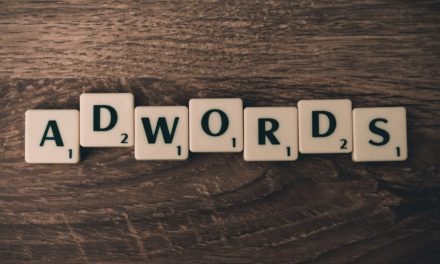When it comes to pay per click (PPC) ads, the first thought most marketers would have is of Google or Facebook. However, with the world’s largest network of business owners, professionals, executives and freelancers, LinkedIn offers one of the most compelling advertising options for companies across the globe.
Now if your target audience is the end consumer who is looking for shoes, clothes, food items or other similar products, both Google and Facebook should be your first option. However, if you have any kind of B2B product or service, then you should take a serious look at the various options LinkedIn has to offer. In fact for many B2B companies, LinkedIn has become the number one choice for PPC advertisements.
Advertising Options on LinkedIn
When it comes to advertising options, LinkedIn offers an impressive repertoire of ad formats for business owners.
Advertisers can choose between:
- Text Ads
- Images Ads
- Carousel Image Ads
- Video Ads
- Message Ads – Also known as sponsored InMail.
The formats mentioned above are separate from the features available for premium users in LinkedIn.
These advertisements are open to all regardless of whether you have a premium account or not.
Out of the above, only ‘message ads’ are charged based on number of messages sent to user inboxes within LinkedIn. All other ad formats offer pay per click or cost per thousand impressions to marketers.
Ads can appear as text links on top of the page or on the side mainly right of the screen. Image as well as video ads can also appear on user feeds. Typically these ads are marked as ‘sponsored posts’ when you scroll through posts on your LinkedIn homepage.
How to Advertise on LinkedIn – QuickStart Guide.
Getting started with advertising on LinkedIn is fairly straightforward.
1) Once you login to your account via a desktop or laptop, click “Work” on the top right.
You will see a menu appearing on the right with a heading “Visit more LinkedIn products.” Click on “Advertise” within this menu.
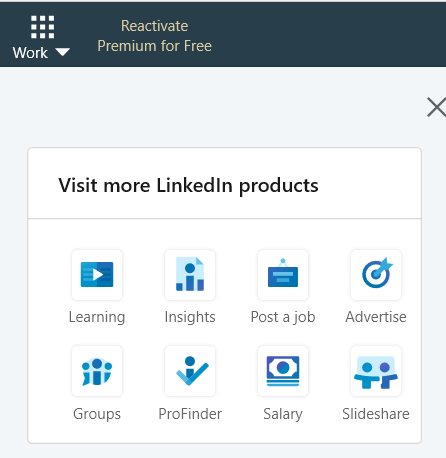
2) The LinkedIn Ad Campaign Manager will open up on a new tab. If you already have a LinkedIn ad account, click on your account name.
If you do not have one yet, you can create a new ad account here.
You can add your company details as well as your preferred billing options while creating a new ad account.
3) After your ad account has been created, click on it to enter the ad campaign page. Over here, you need to create a new ‘campaign group’ to start creating ads.
4) Once a ‘campaign group’ has been created, click on it. This is where you will start with your first advertisement. Click on ‘create campaign’ to get started.
5) On the top of the page, click on the edit icon for providing a name to your current ad campaign. After that, just follow the instructions on the page. There are six aspect to enter here. They are:
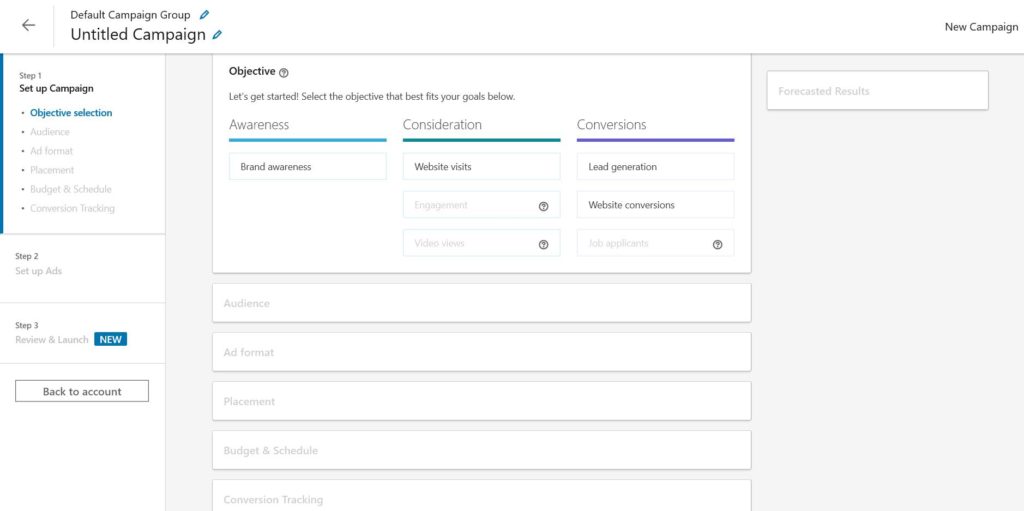
Objective – This is your campaign objective such as getting website visitors, sales, lead generation within LinkedIn etc.
Audience – This is your target audience. Take some time on this as selecting your audience is the most important step in LinkedIn PPC advertisements. You can target as per location, designation, seniority at work, education level, interests, demographics etc. The targeting options within LinkedIn is what differentiates this platform from others for B2B leads and sales.
Ad Format – This is where you choose if you want text ads, image ads, video ads etc. as given above in advertising options in LinkedIn.
Placement – Over here you can choose whether your ads should appear only within LinkedIn or at LinkedIn partner/audience websites as well.
Budget & Schedule – This is where you set a daily budget, how long you want your campaign to run and how much you are willing to pay per click. Always ensure you have an end date to your campaign so that you never run over budget.
Conversion Tracking – This is an optional step that you can add if you want to setup some kind of tracking to check what actions users are taking on your website.
All of the above appear on a single page. Once you have added everything, click on ‘Next.’
6) On the next step, you will create the actual advertisement. You can add your headline, text content, add images etc. You can create multiple ads here to check which ones get you the best results.
7) Final step is to review all content, your budget, ad schedule etc. and launch your advertisement. Typically once launched, LinkedIn will approve your ad within 24 hours. If there are any issues, you will be notified via messages and emails.
Why Advertise on LinkedIn?
The most significant differentiator between LinkedIn and other pay per click platforms has got to be the targeting options based on designation, company and skills.
On LinkedIn, you can ensure your ad is being seen by only those of a particular designation. For example, you want your ad to be seen by the business owner or founder. You want your ad in front of only CEO, COO and other CXO level executives. Perhaps you want to display your ad only to Compliance Officers or Human Resource Managers.
All this is possible within LinkedIn. You are not just showing your ad to someone who may be simply curious about your ad content. You are directly reaching the actual decision makers in various companies.
Add to this LinkedIn’s growing competence in matching interests as well, now you have a system that is unmatchable anywhere else for B2B marketers.
Keep in mind targeting via designation and related metrics is just one aspect of LinkedIn ads. There are various other targeting factors to choose from as well making LinkedIn a compelling choice for advertisers.
Disadvantages of Advertising on LinkedIn
As of now, I believe there is only one major disadvantage of advertising on LinkedIn. That is to do with cost per click.
You may have come across various jokes on the internet claiming you would need to pay your first born for clicks on LinkedIn.
The reality is it can get quite expensive with costs starting at well over US $5 per click. Even though $5 doesn’t seem so bad when you consider Google Ads can run into tens of dollars per click, remember this is just the starting cost and depending upon competition, your actual per click amount will get much higher.
However, to be fair to LinkedIn, it is a professional network focusing on business to business activities. Even if you pay suppose $10 a click and then that click results in business worth hundreds or thousands of dollars, then it brings significant value to you as an advertiser.
Also as mentioned above, Google Ads can also get quite expensive if you don’t know what you are doing and Facebook is not that far behind in terms of cost.
Bottom line is that even though LinkedIn does have a higher starting cost, being 100% focused on business to business activities along with the ability to target decision makers, it makes the platform worth the time and investment.
Get a huge competitive advantage.
Learn about your competitor’s EXACT Google Adwords campaign from which keywords they are using to cost per click, ad texts, landing page URLs, budget spend etc.