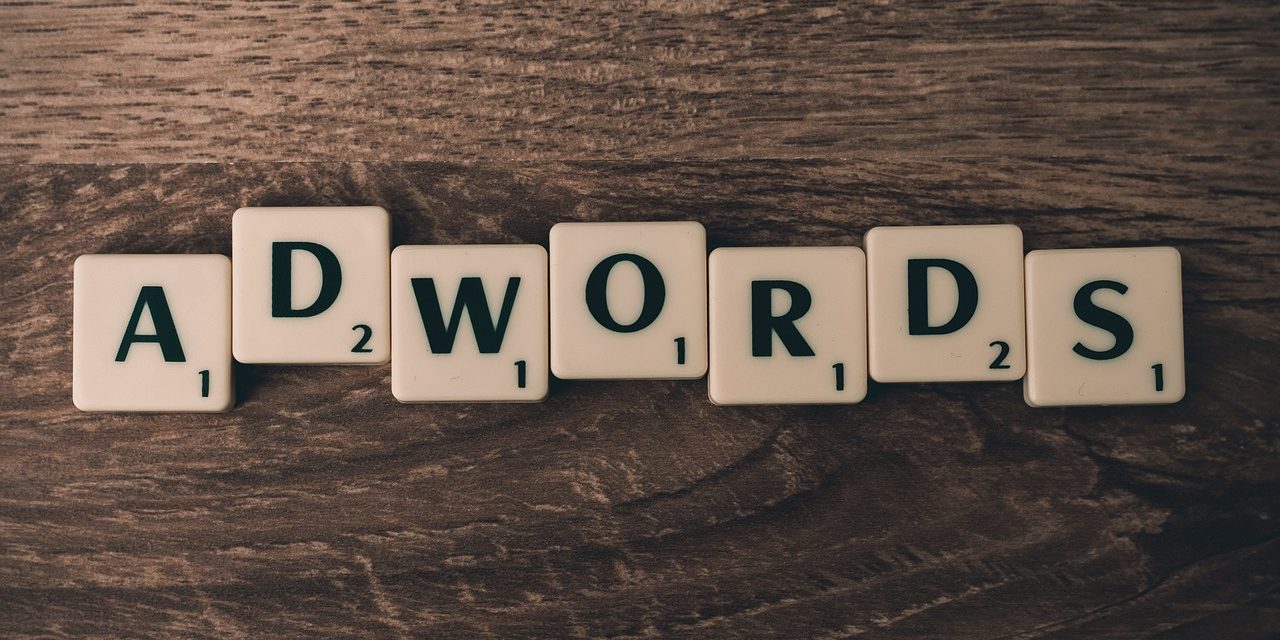For those new to Pay Per Click advertising on Google Adwords, there are certain words and terminology used that are specific to the platform. It is best you know what these words mean to ensure you create the best possible ad campaign for your business. Note, in this article we shall look at the basic terminology while some of the more advanced terms shall be handled in another post.
1) Campaign: Now the first thing you need to create within Google Adwords is a ‘campaign’. It is your main block and everything else is contained in that block. Within your campaign, you can add details such as your target demographics, location, overall budget etc. Campaigns also contain ad groups that stores information such as the keywords you want, your advertisement text or banners etc. Note for agencies who handle multiple clients or marketers that have different products or service unrelated to each other, they can have a campaign for each of their unique clients or services.
2) Ad Groups: As the name suggests, ad group is a group of keywords and ads that target a particular product or service you are selling. For example, suppose you want to sell article writing services. In that case you will need to create at least one ad group that contains all keywords that will trigger your ad once someone searches for those words. The main components of an ad group are the keywords and the ad text, banners etc. You can have multiple ad text or banners in each ad group. If you are selling multiple services or products that need a varied set of keywords, then you should create multiple ad groups targeting each service.
3) Keywords: Keywords are the actual words that should trigger your advertisement. You need to think which words are being searched for by your target audience and add all those keywords to your campaign. Keywords can be single words or key phrases that contain multiple words.
4) Bid: Bid is the amount you are ready to pay every time someone clicks on your ad. You can even set up individual bids for each keyword you have in your list or simply use one bid for every click.
5) Conversion: Conversion is an action that takes place when someone views your ad. Hence it can be something as simple as someone clicking on your ad and viewing the webpage where they are redirected. You can setup advanced conversion where an action needs to take place at your webpage itself such as a sale or subscribing to your mailing list.
6) Cost Per Click (CPC): Cost per click is the amount you shall pay for every click received during your ad campaign.
7) Click Through Rate (CTR): Click through rate is the number of times your ad is displayed versus the number of times your ad is clicked. For example, if your ad is shown 1000 times on Google search but only 10 times the ad is clicked, then your click through rate is 1%.
8) Budget: Budget is the maximum amount you want to pay for the day or for a particular campaign. You can set a daily budget where your ads are displayed till your daily budget is exhausted and it then continues the next day. For example, if you run a campaign for a week and set a daily budget of US $100, then you shall spend maximum $700 for that campaign.
9) Landing Page: Landing page is the webpage or URL where users should be taken when they click on your ad. You need to focus on your landing page as this is where the actual conversion or sale is taking place. The advertisement is simply to get the user to your landing page and then take the appropriate action.
Get a huge competitive advantage.
Learn about your competitor’s EXACT Google Adwords campaign from which keywords they are using to cost per click, ad texts, landing page URLs, budget spend etc.