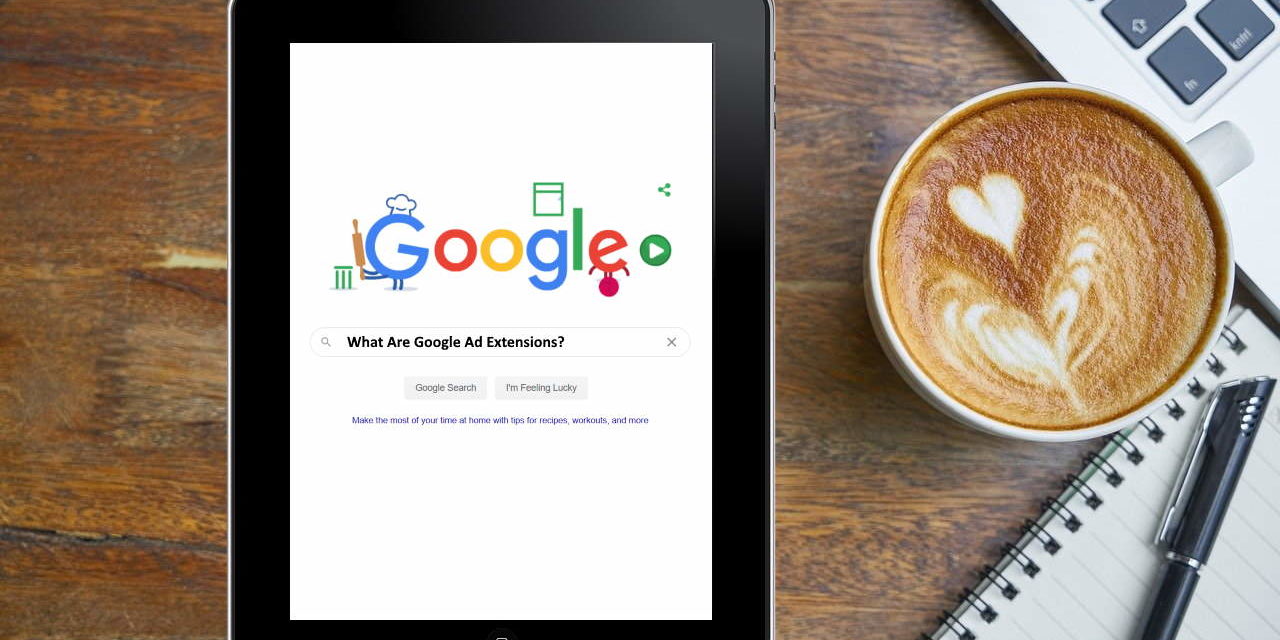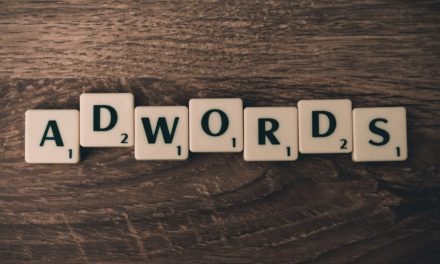Traditionally, Google search ad content have three components to them.
1) The Headline or The Title
2) The Ad Description
3) Landing Page URL – where users will be taken once they click on the ad.
For display ads, there are images and videos that can be added.
However, few years back Google introduced Ad Extensions that have made a significant impact on the overall content of your ad. Many advertisers especially local businesses have seen an overall improvement in their ad campaigns with better click quality. Some companies have also reported increased user interactions after adding appropriate Ad Extensions.
What are Google Ad Extensions?
As the name suggests, Ad Extensions are add-on content that appear along with your main Google Advertisement.
They allow you to add other important information that could be relevant to the user searching on Google.
Example of an ad extension is adding your business address with a link to Google Maps. This makes a huge difference for local businesses and to users that want to work with companies near their own location.
Complete List of Ad Extensions
Google offers several types of ad extensions within Google Ads.
List of Ad Extensions available to advertisers are as follows:
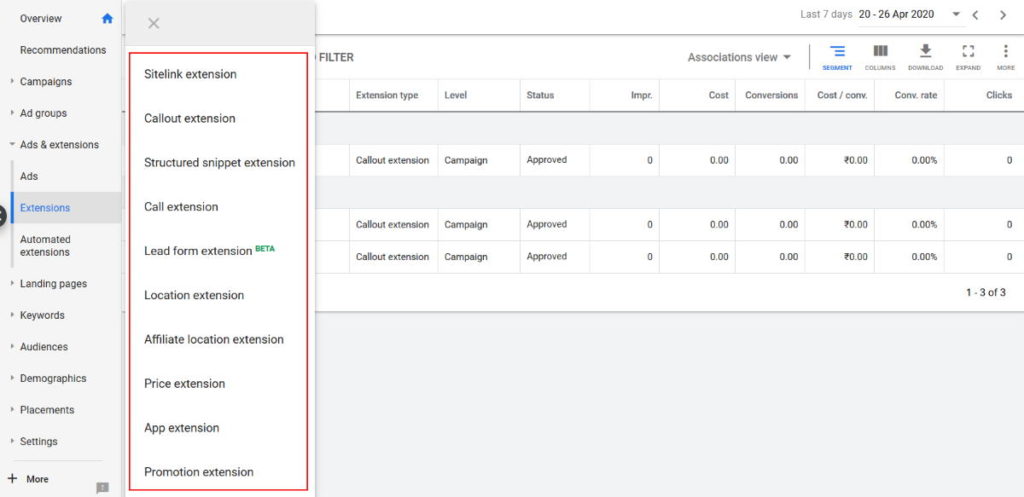
1) Sitelink Extension
Sitelink extensions allow you to add additional links in your advertisement other than the standard landing page URL.
So if you want, you could add links to your pricing page, order page, FAQ page or any other page that you feel is relevant to your target audience.
This is a great way of giving the user choice on where they want to go. It also helps as some users may be looking for specific information and if they see the direct link, they are likely to click on your ad.
2) Callout Extension
Callout extensions allow you to add additional text below your main ad description. This text could be something important to your business.
For example, you could say 24/7 customer support available. Free Trial for 10 days or something similar.
It is like an additional shout out to your customers on why they should be doing business with you.
You can create overall callouts that get added to all ads in your campaign. You could even schedule callouts based on any special events or offers you are running.
3) Structured Snippet Extension
Structured snippets are a great way of providing a quick list of services you provide. It appears below your main ad description.
For example, a writer could add the following snippet below their actual ad:
Services: Ghost-writing, Blog Posts, Articles and Proofreading.
As you can see, the user will get a good idea of all the things covered by the advertiser and if one of those services is what they are looking for, they are likely to click on the ad.
Structured snippet extensions help your ad appeal to a varied range of customers that are looking for different sub-services within your main area of expertise.
4) Call Extension
Call extensions allow you to add your phone number below your advertisement. Users can actually click on the number to call your business directly.
Call extensions have proven valuable to many businesses and professionals that rely on people calling them and booking appointments.
You can provide your office number, special customer support numbers or your mobile number.
Any user interested in your service or looking for more information on your product can directly call you without having to go through your webpage.
5) Lead Form Extension
Lead form extensions allow you to add a lead capturing form below your advertisement. An user interested in your product or service can provide their information for you to follow up with them.
It is a lead capture form directly in your advertisement. This helps users cut down on time spent browsing through your landing page and look for contact forms.
Note: Lead form extensions are currently available for mobile devices using iOS or Android. There are also restrictions based on whether your business is under a sensitive vertical and sub-vertical.
6) Location Extension
Location extensions allow you to add your business address along with a clickable link to the direction map, office hours and other relevant details of your office operations.
Location extension is absolutely brilliant for local businesses. It gives the user an idea of how far they are from your business. It also provides them with Google Maps directions and detailed information about your company.
7) Affiliate Location Extension
Similar to location extensions, affiliate location extensions allow you to add direction maps and other relevant information about affiliates of your business.
This is useful if you are selling your product via multiple retail stores and want the user to know the nearest store from where they can purchase the item.
Manufacturers can use affiliate location extensions to provide details of locations where their products will be available. This could be done for franchises as well.
8) Price Extension
Price extensions allow you to add specific products and services along with their prices below your main ad content.
You could provide a quick menu of your services with pricing.
It is a great way to showcase all that your business can offer and since the pricing is available, it is better for the users as they have all the information they need to proceed with your company.
9) App Extension
App extensions are available for mobile devices using iOS or Android. They allow you to add a link directly to your mobile app for download.
App extensions are meant for app promotions and encourage user download.
You can link to your website using the headline and link to your app in your advertisement.
App extensions should be used by any advertiser looking to increase app downloads.
10) Promotion Extension
Promotion extensions allow you to add additional promotional text below your main ad content.
It is meant for providing special offers or any time bound discount schemes. You could add information about deals that fall on specific occasions or simply provide discount coupons to your customers.
Important Note:
Just because you have selected an ad extension in Google Ads, does not mean it will show up every time your advertisement is triggered.
Depending upon the ad extension selected, there could be additional requirements such as:
- The device being used.
- Location of user.
- Type of business, service or product being offered.
For the ad extension to be displayed along with your main ad content, you need to have the top spot or closer to top ad placement. Therefore you may have to bid accordingly for keywords where you want your ad extension to show up.
Automated Extensions
Recently Google Ads has also started providing an automated extensions option.
Automated extensions basically mean Google’s algorithms will decide which extension to display along with your ad content.
The system automatically decides based on a diverse set of data of when your ad extensions should be displayed and more importantly when it could extract maximum benefit for your advertisement.
How to create Ad Extensions in Google Ads
Creating ad extensions in Google Ads is extremely simple.
First, proceed with creating your ad as usual. After adding your ad headline, description and landing page URL, you will see a button to ‘Save and Create Extensions.’
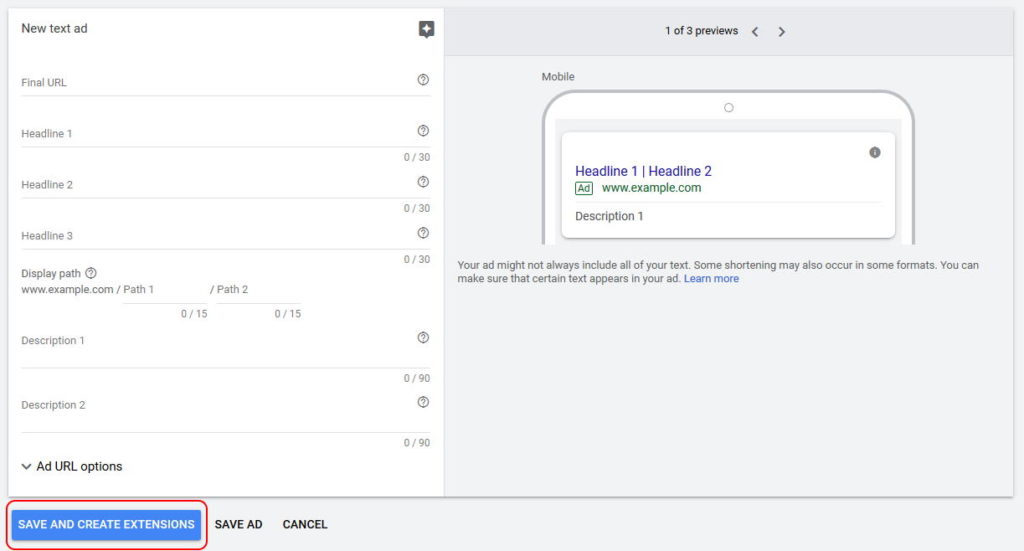
Click on that and choose from any of the extensions you want to insert in your ad. Click save and that is it.
Your ad extension is ready to go live.
You can use the same procedure to add extensions to existing advertisements in your campaign.
Ad extensions are a welcome addition in Google Ads and if used wisely, it can make a huge difference to your click through rate as well as click-quality.
Note: Apart from ad extensions, one of the brilliant ways to create a foolproof Google Ad campaign is to learn what keywords your competitor’s are bidding on. To learn more, check out our post on How to find competitor keywords for PPC research.