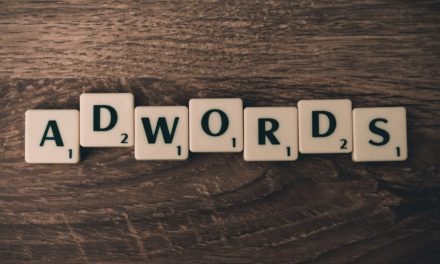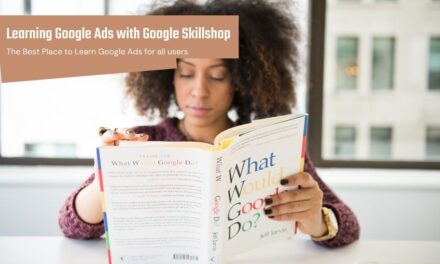Within Google properties, Gmail ads targeting is a brilliant way by which advertisers can reach their desired audience.
Part of Google Discovery Ads, Gmail offers a number of options by which you can target a potential customer.
What are Gmail Ads?
If you are still wondering, Gmail Ads are those ads that appear when someone logs in to Gmail either on their desktop, mobile or using the Gmail app.
These ads appear as text ads similar to how you would receive an email. Hence, you will see the sender name and subject.
Once you click on the ad that pretty much looks like an email, you can see further text, an image or video and a link with a call to action button.
Where do Ads Appear Within Gmail?
By default, Gmail ads appear right on top of the “promotion” and “social” tabs.
Typically, the first two emails are ads. These are clearly marked as either ads or sponsored by Google so its unmissable.
Just in case you have a single inbox setting or a combined inbox setting where there are no separate promotion or social tabs, then ads will appear on top of the primary inbox itself.
Gmail Ads Targeting Options
With Gmail Ads, you get pretty much the same targeting options as you would with regular display ads. The most popular Gmail ads targeting options for advertisers are:
1) Demographics
Demographics is the most basic of targeting options available within Gmail. You can choose to have your ad shown to users based on their gender, their household income and age range amongst other things.
2) Location
You can target users based on their location. While the initial option is choosing a country, you can get quite specific with cities and people living within a particular radius.
3) Remarketing
Similar to how it works in display ads, you can choose to show Gmail ads to users in your remarketing lists. These are basically users who have already interacted with your business or website in any way in the past. You can choose to connect your Google Analytics account or upload data for Google to learn about your remarketing list.
4) Intent Audiences
Intent audiences are those users who are actively searching or going through content that relates to products or services such as yours. Over here, you can set the keywords or URLs you wish and Gmail will show ads based on a broad match for those keywords.
5) In-market Audiences
This is very similar to Intent Audiences. Here customers have shown an interest and are researching on your type of product or service by either using search or going through various sites with similar content.
6) Automated Targeting
In Automated Targeting, you let Google’s ever improving AI to understand your ad target audiences and display your ad to those who may otherwise have not been covered with standard targeting options.
7) Affinity Audiences
Affinity Audiences is matching your ad with an industry or a particular topic. For example, if you are selling a house, you could use ‘real estate’ as the affinity audience topic.
8) Life Events
Finally there is the Life Events targeting option. As per Google, this allows you to target those users who are going through a ‘key moment’ in their lives such as a wedding or graduating from college.
How to Advertise on Gmail?
To advertise on Gmail, you have to follow the same procedure as you would for a discovery ad campaign.
1) Sign in to your Google Ads account and click ‘New Campaign.’
2) Choose either sales, leads, website traffic or ‘create campaign without a goal’s guidance.’
3) Then choose ‘Discovery.’
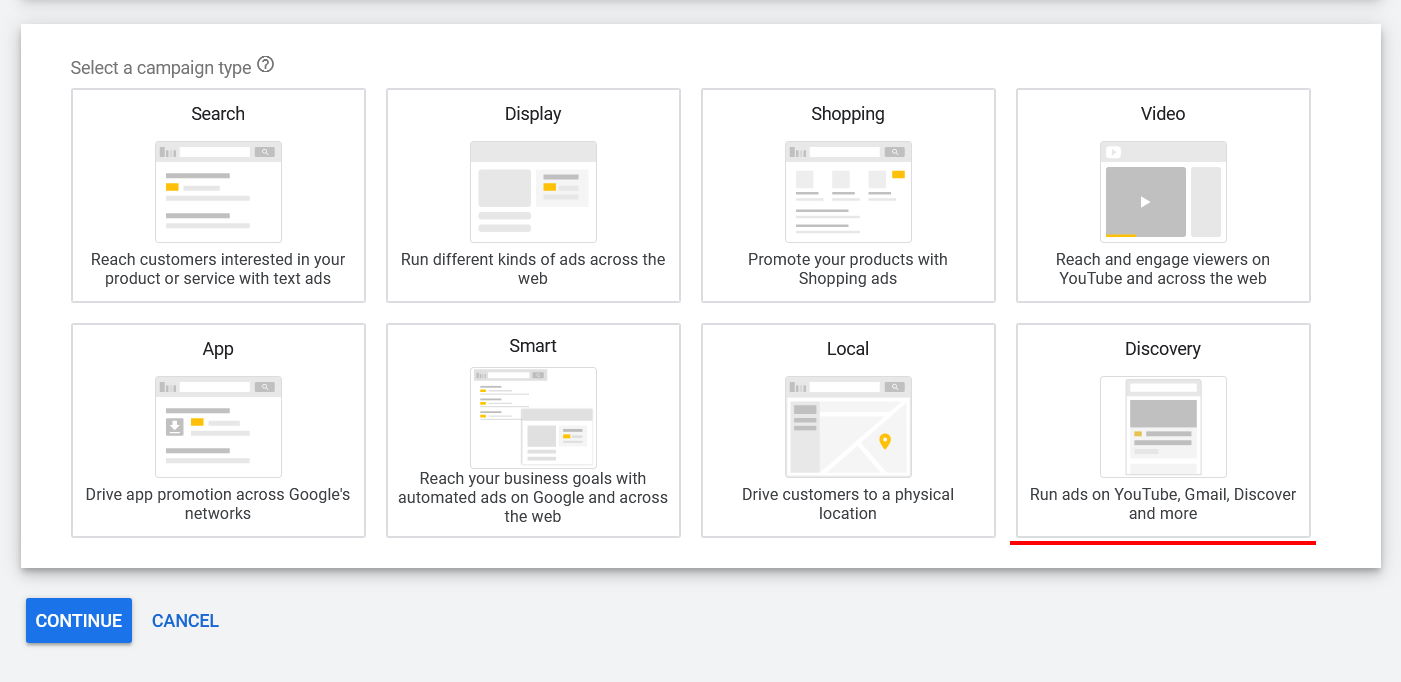
4) After this, it is exactly the same as any other campaign.
Choose your target location, language, bidding type, daily budget, ad schedule if any, then choose your target audience.
5) Once the above is done, you can start creating your ads. You will need your headline, ad description, image or video, landing page URL, call to action, company name and logo.
Once you have uploaded all your ad creatives, you can save and continue. Your campaign should begin within 24 hours.
Final thoughts
Gmail ads are part of Discovery Ads within Google. This means your ad will not just show up within Gmail, it will also appear on the entire Google discovery network. To know more about this and other information such as ad specifications etc., you can check our post on Google Discovery Ads.