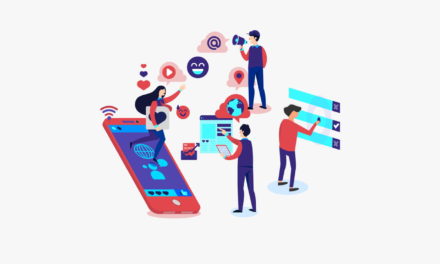Email marketing is one of the most powerful tools any company can have in their digital marketing repertoire. PPC ads such as advertising on Google Search and Display Network is also equally powerful to reach targeted audiences that are actively looking for your product or service.
PPC ads with email marketing is quite simply the best winning combination that has the potential to provide a huge return on investment in the long-run.
This is where GetResponse comes in. Their intuitive email marketing automation tools is the perfect match to your Google Ads campaign and must be considered by all serious marketers.
Why Email with PPC Ads?
One aspect that frustrates most marketers and company owners is that you could get a huge amount of clicks via PPC ads, but they often do not convert to any sales. The return on investment on digital ads in general can be quite low especially for newbies or marketers still testing their PPC strategies.
The unfortunate part here is all that traffic that came from targeted clicks were lost without any way of reaching those users again.
So much of wasted opportunity and cost.
This is the reason why most seasoned advertisers direct their PPC traffic to email subscription landing pages rather than their website or sales pages.
The idea is to provide some information of value to the user in exchange of them providing their email address like subscribing to a newsletter.
There are no transactions taking place and the user does not have to purchase or use their credit cards.
However, once you do have the user’s email address, you can now send out targeted email messages that contain strategically placed ads within the newsletter or other content. Again, here the user is primarily receiving information of value via email and then getting enticed to see and click on the sales links.
The beauty here is that even if a user does not click on the sales link the first time, they are still on your list. You have not lost them. You can send out emails periodically and sooner or later, many of them will click on the link and convert to paying customers. You have given time to the user and built a connection with them. Trust is one of the most important factors in converting a user into a paying customer. Email marketing helps you build that trust, the bond between you and your potential customer and keeps them connected for further outreach.
Using GetResponse with Google Ads
To execute the above strategy, follow the given steps:
1) You need to have a Google Ads account as well as GetResponse account first. If you do not have a GetResponse account yet, use this link to get 10% off for life of the monthly subscription. Note using the above link, you can signup for the free trial first which gives you 1 month of usage before you start paying.
2) Create a new list within GetResponse where all user details will get stored like their name and email address. Once a list is created, you will get a code for the subscription form. You can add this code to any sales or landing page you create.
3) Ideally you should take advantage of the free landing page creator within GetResponse. Create a landing page and ensure users are able to subscribe to your email list.
Note this is an important step as the landing page needs to be direct to the point but at the same time convincing enough for the leads to enter their name and email addresses.
Most marketers would provide some free PDF download to ensure the leads coming in do not leave without entering their email address.
If you are not sure here, it is best to work with a GetResponse professional who can create the landing page for you and advise on page content.
Once the landing page has been created, save the URL.
4) Now get started with your Google Ads campaign. Create a new campaign, ad group and add all appropriate keywords.
Here, instead of redirecting to your website, you should redirect user clicks to your GetResponse landing page or any page where you have the subscription offer.
5) Your ad text in Google Ads need to reflect your offer. Create concise but persuasive text that intrigues the user enough to click and subscribe to your offer.
Remember you are not selling anything here. You are simply providing more information and giving some free download.
For example, GetResponse themselves run campaigns where they do not ask users to subscribe to their service. They in fact provide a free download on how to create successful email campaigns in exchange of your email address. Once a user has provided their email address and downloaded the ebook, they receive an email periodically from GetResponse with further tips and tricks in email marketing along with a subtle link or reminder to subscribe to their services.
Most users who do read their emails and use their email marketing tips end up subscribing to their paid service sooner or later.
So to recap:
- You need to have Google Ads and GetResponse accounts first
- Create a subscriber list in GetResponse and get the subscription form code.
- Create a landing page within GetResponse or use the subscription form code on any landing or sales page you create specifically for gaining email subscribers.
- Create a Google Ads campaign with appropriate keywords and ad text. For URL, use your landing page URL.
- Pay attention to your ad text as well as the text on your landing page.
- Above all, create a compelling free offer that will convince your leads to provide their email address and download your free ebook or any other offer.
Note the above strategy can be used with Facebook ads or any pay per click campaigns other than Google Ads.
Get a huge competitive advantage.
Learn about your competitor’s EXACT Google Adwords campaign from which keywords they are using to cost per click, ad texts, landing page URLs, budget spend etc.